Clean Up Tool
The ‘Clean Up’ tool in the Photos app works like Google’s Magic Eraser or Photoshop’s healing tool. This lets you remove unwanted objects, shadows and reflections from your photos.
To use this tool, open a photo in the Photos app, tap on the adjustment button, choose ‘Clean Up’ and tap on the object you want to remove. The system will remove and replace the highlighted area seamlessly as show in the below image.
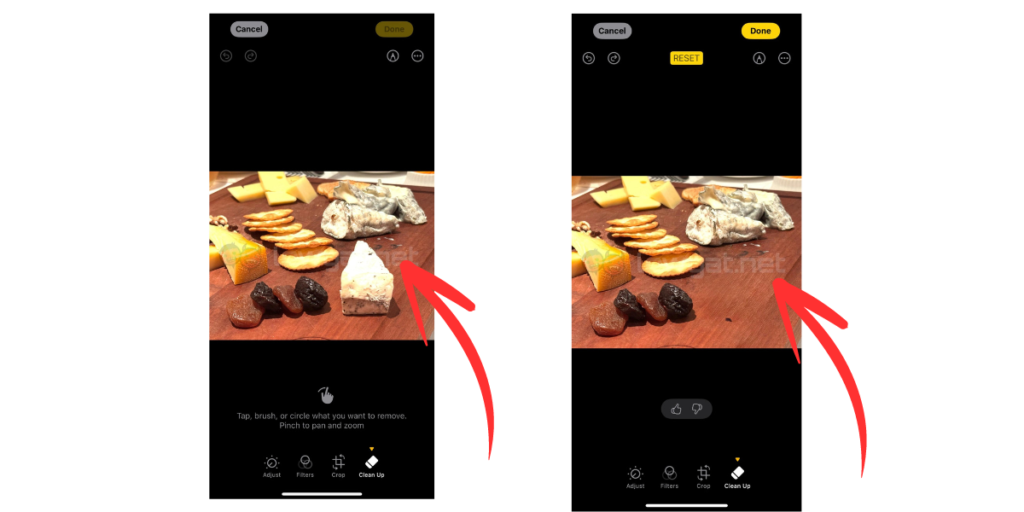
Note that ‘Clean Up’ requires a separate download and can be used offline, so it’s very handy. However, its effectiveness will depend on the complexity of the image. Simpler images will give better results, while more complex ones will test the tool’s limits.
Look Up Tool
The ‘Look Up’ tool in iOS 18 works like Google Lens. You can search for more information about the subjects in your photos. Currently, the categories are limited to landmarks, food, animals and plants, but this can give you summaries, map shortcuts and similar images from the web.
To use ‘Look Up’, look for the icon at the bottom of the screen when relevant subjects are detected in your photo. Note that an internet connection is required for this tool to work.
Summarised Notifications
The beta also adds support for summarised notifications beyond mail and messages. You can now include third-party apps like WhatsApp, Telegram and Messenger in the summarised notifications.
These features are in the developer beta and may not make it to the public iOS 18 release. Apple will roll out these ‘Apple Intelligence’ features in a later update towards the end of the year. May be both features also come in new iPhone 16 series.
The ‘Clean Up’ and ‘Look Up’ tools in the iOS 18 beta will bring more power to the Photos app. Who knows if they will make it to the public release, but these are just more examples of Apple’s never-ending pursuit of innovation and convenience.








